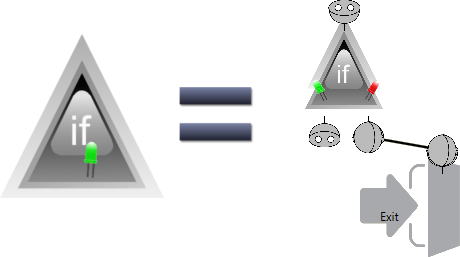IfElse Snippet
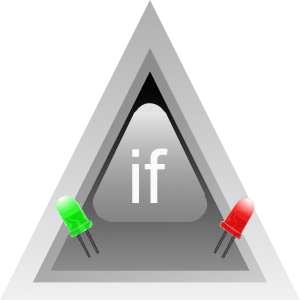 The IfElse Snippet is one of the most important Snippets to steer the program flow in different directions. It ensures that the generated feedback texts are different and adapted to the respective conditions.
The IfElse Snippet is one of the most important Snippets to steer the program flow in different directions. It ensures that the generated feedback texts are different and adapted to the respective conditions.
The IfElse Snippet can be reached by any number of Snippets at the top. It has two exits: a green and a red one. In the IfElse Snippet a condition is deposited. If it is fulfilled, the program continues at the green exit, otherwise it continues at the red one.
Define Conditions
The condition of an IfElse Snippet can be set or changed via the expression editor. To do this, the menu of the IfElse Snippet must be opened by clicking with the right mouse button on it. Afterwards, a left-click to open the Expression Editor for this IfElse Snippet is needed.
If Snippet
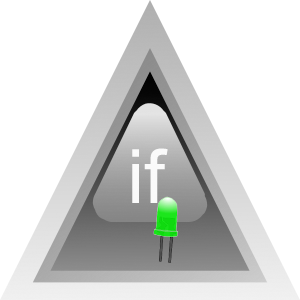 The If Snippet is a special form of the IfElse Snippet. It has only got one exit. The program continues to run on if the condition deposited was fulfilled. Otherwise, the execution is terminated at this point.
The If Snippet is a special form of the IfElse Snippet. It has only got one exit. The program continues to run on if the condition deposited was fulfilled. Otherwise, the execution is terminated at this point.
The If Snippet thus has the same function as an IfElse Snippet whose red output is connected to an End Snippet.